Cleaned up my sample code
by Joseph on Jan 31st in GitHub
Tags
The Simple Injection Example I posted on GitHub was bothering me a little. It was just kind of hideous. I went through and, hopefully, made it a little easier to follow my thought process. I went one step at a time and posted them as Releases to my Master Branch, using Release Tags. If you’re not super familiar with GitHub, that’s OK.
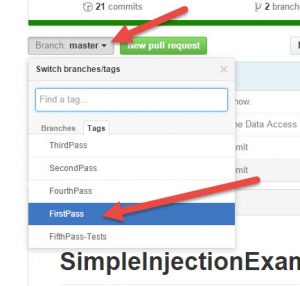
- Just click on the “Branch” button (it probably says Master right now).
- Click the “Tags” tab
- Then pick the step you want to read through.
Tools
If you’re using a tool to access GitHub, this is probably much simpler. Two fairly popular Git clients include SmartGit and SourceTree. Both of these offer easy access to release tags.
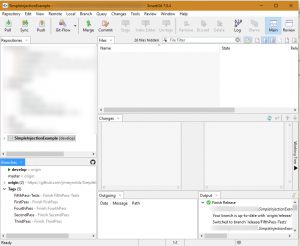
SmartGit – Tags in lower left window
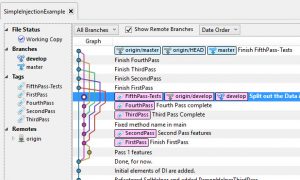
SourceTree – Tags in left hand pane.
Why?
There’s a few reasons you might want to use Release Tags in the “Real World” – the biggest one I can think of? You have a customer who needs a specific build of your product for their purposes. By tagging your releases, you can easily recover them, run them through the build process (you are storing all of the build components in your Source Control right?), and get the installer over to your customer.
For our purposes, Release Tagging provided a simpler way to go from Step 1, to Step 2, and see a nice progression. It should also give you an interesting insight into how incrementatl development could look for you!
Previous Articles in this Series:
